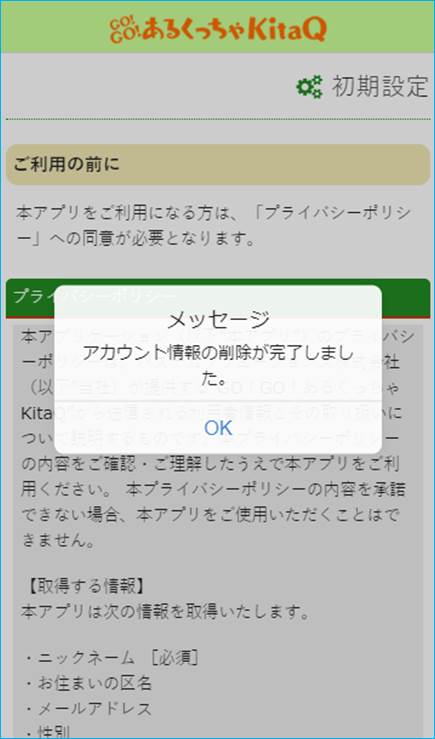ü@ 
āAāJāEāōāgŹĒÅ£é╔é┬éóé─
¢{āAāvāŖé╔é©é½é▄éĄé─üAāAāJāEāōāgŹĒÅ£ÅłŚØéÄ└ŹséĘéķéŲ
ŚśŚpÄęÅŅĢ±āfü[ā^üAĢÓÉöāfü[ā^üAīÆŹNŗLś^āfü[ā^é═éĘéūé─ŹĒÅ£é│éĻüA
ŹĒÅ£é│éĻéĮāfü[ā^é╠Ģ£ŗīé═é┼é½é▄é╣é±üB
āAāJāEāōāgŹĒÅ£ÅłŚØé¬Ä└Źsé│éĻéķÄ×é╔é═üAÅŃŗLé╔é▓ÆŹłėéŁéŠé│éóüB
ŹĒÅ£Ģ¹¢@é╔é┬é½é▄éĄé─é═üAł╚ē║é╔ŗLŹ┌é│éĻé─éóéķ
āAāJāEāōāgŹĒÅ£ÄĶÅćéé▓ÄQŹlē║é│éóüB
Account Deletion
When the account deletion
process is executed for this application,
all user information data,
step count data, and health record data will be deleted,
and deleted data cannot be
restored.
Please be aware of the above
when deleting an account.
Please refer to the account
deletion
procedure described below
for the deletion method.
āAāJāEāōāgŹĒÅ£ÄĶÅć
ć@ āAāvāŖāgābāvēµ¢╩ēEÅŃé╠üuā}āCāüājāģü[üvéā^ābāvéĄé▄éĘüB
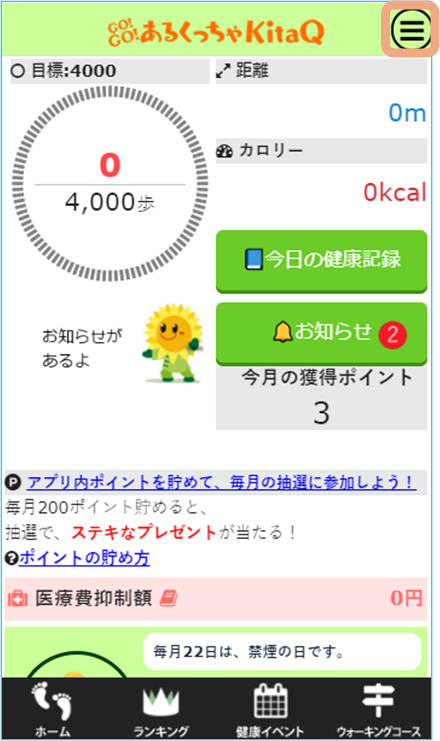
ćA āüājāģü[ŹĆ¢┌é╠üuāAāJāEāōāgŹĒÅ£üvéā^ābāvéĄé▄éĘüB
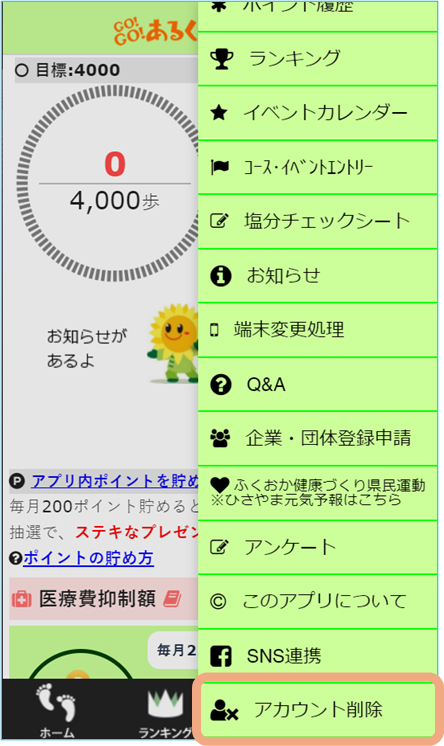
ćB ēµ¢╩Æåēøé╠üuāAāJāEāōāgéŹĒÅ£éĘéķüvā{ā^āōéā^ābāvéĄé▄éĘüB
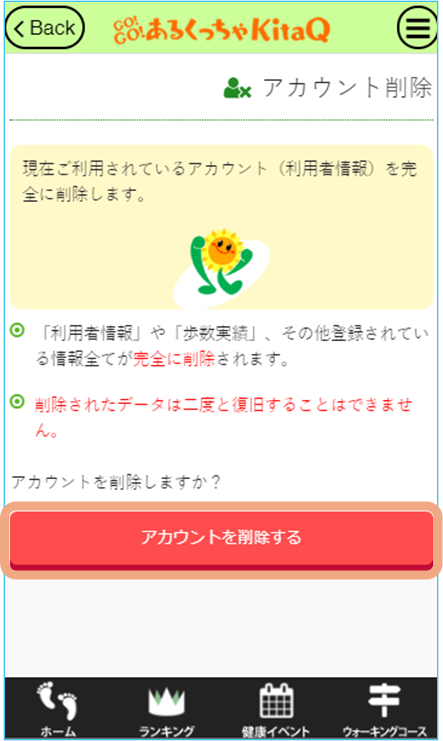
ćC Ź┼ÅIŖmöFōÓŚeéŖmöFéĄüAüué═éóüvéā^ābāvéĘéķé▒éŲé┼üAāAāJāEāōāg鬏ĒÅ£é│éĻé▄éĘüB
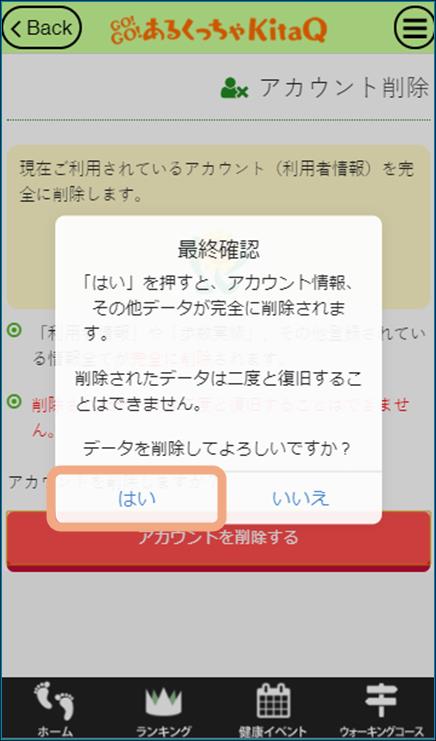
ćD āAāJāEāōāgŹĒÅ£éÄ└ŹsīŃüAÅēŖ·É▌ÆĶēµ¢╩é╔æJł┌éĄé▄éĘüB
ŹĒÅ£éĄéĮāAāJāEāōāgé═ŹĪīŃüAāfü[ā^é╠ł°īpé¼é═é┼é½é▄é╣é±üB
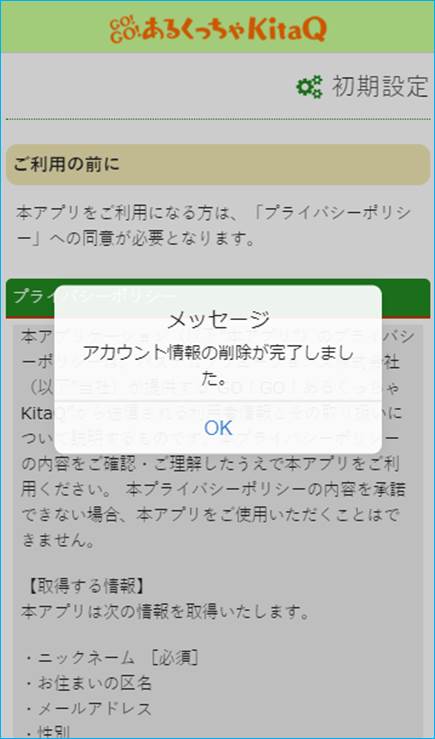
Account Deletion Procedure
ć@ Tap
"My Menu" in the upper right corner of the application top screen.
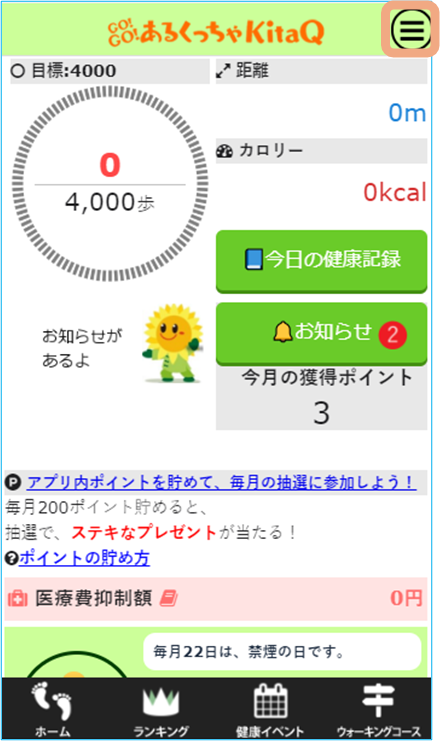
ćA Tap
the menu item "Delete Account".
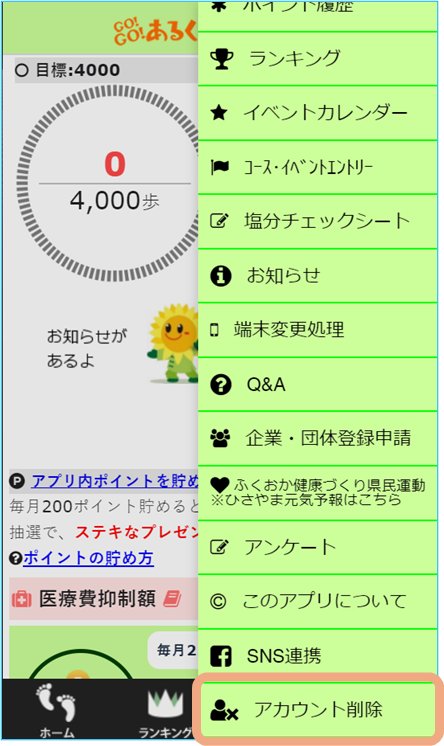
ćB Tap
the "Delete account" button in the center of the screen.
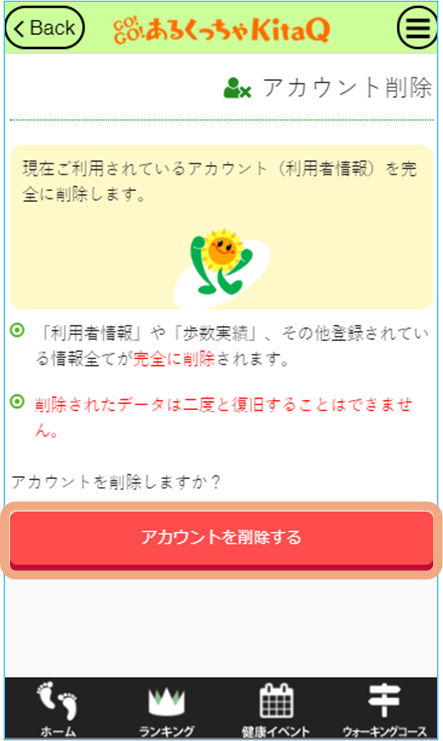
ü@
ćC Confirm
the final confirmation and tap "Yes" to delete the account.
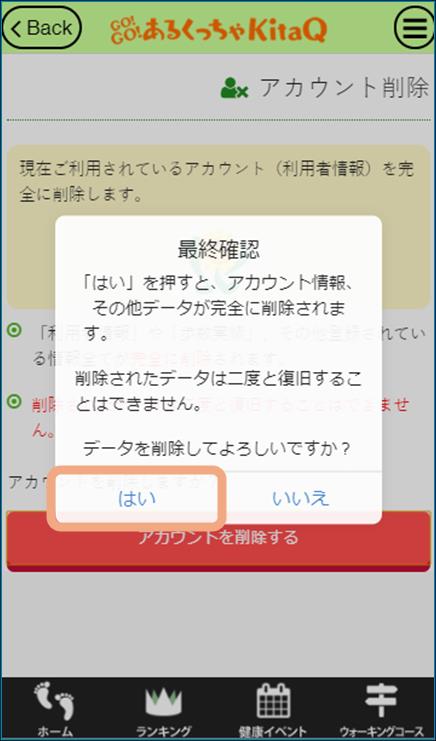
ü@
ćD After
the account deletion is executed, you will be redirected to the Initial
Settings screen.
Deleted
accounts will not be able to transfer data in the future.